若依项目的项目名称自定义修改
简介
因毕设来进行后台管理的设计,发现若依: ruoyi.是个不错的开源框架,因此想在这个框架的基础上进行开发,但开发时首先面临了一个修改项目名称的问题,之前都是自己手动创建的,比较少的面对路径修改的问题,特此记录一下。
项目结构
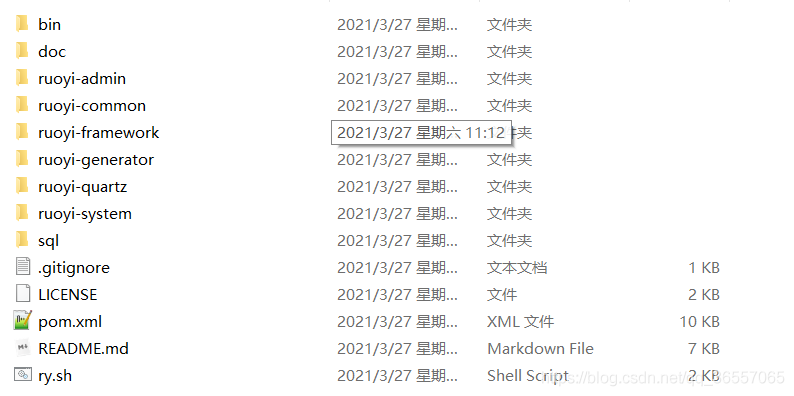 在idea中打开:
在idea中打开:
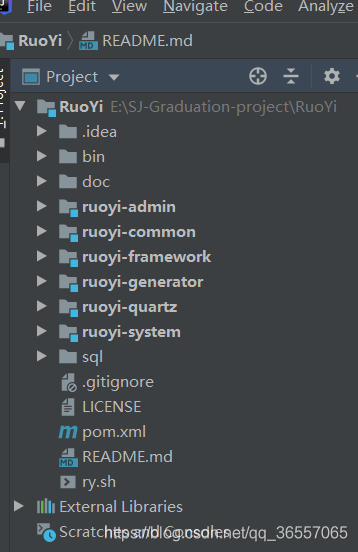
修改方式
1. 修改项目名称
通过 File->Project Structure 打开项目管理
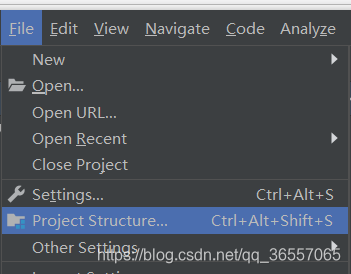
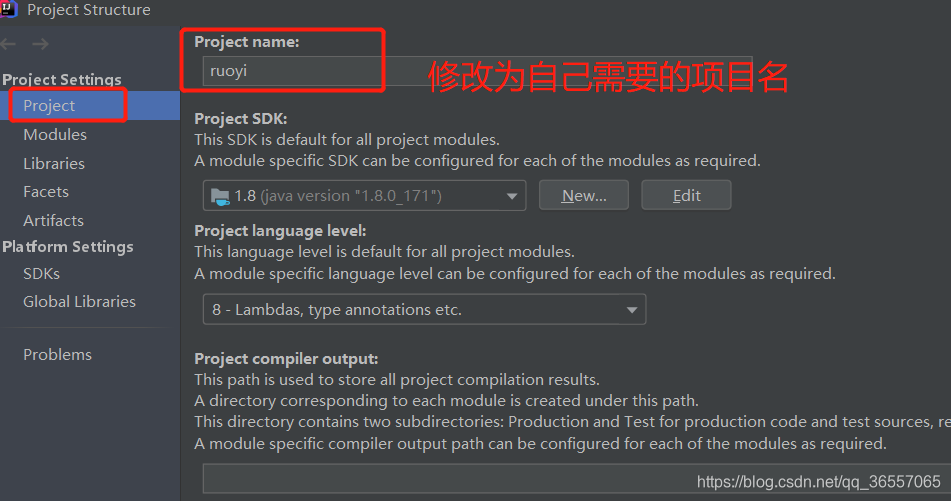 这里示例修改为 demo 。
这里示例修改为 demo 。
2. 修改模块名称
 因为这里使用的是多模块的若依: ruoyi.版本,其中其它模块都可以做为工具模块导入,这里只修改web入口的 ruoyi-admin 模块名称为 demo-admin 。
因为这里使用的是多模块的若依: ruoyi.版本,其中其它模块都可以做为工具模块导入,这里只修改web入口的 ruoyi-admin 模块名称为 demo-admin 。
3. 修改Pom文件
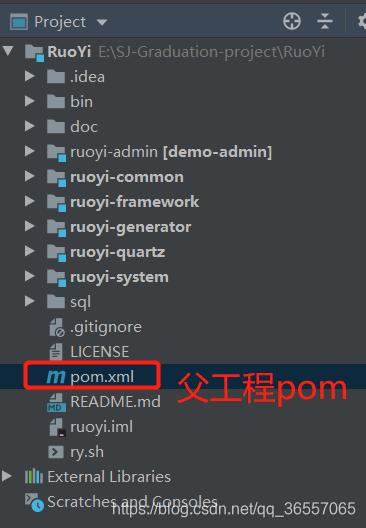
- 打开父工程 pom.xml 文件
-
这里修改为 com.test 和 demo
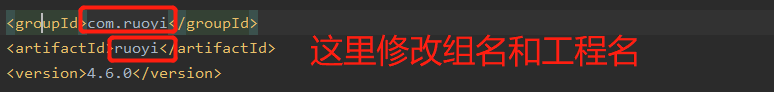
<groupId>com.test</groupId>
<artifactId>demo</artifactId>
<version>4.6.0</version>
- 这里修改项目描述

<name>demo</name>
<!--<url>http://www.ruoyi.vip</url>-->
<description>测试修改项目名</description>
- 修改modules名称
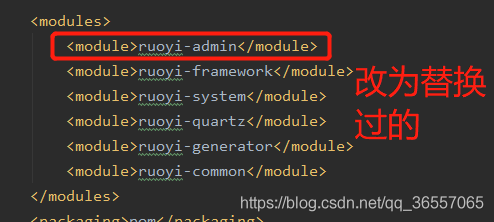
<modules>
<module>demo-admin</module>
<module>ruoyi-framework</module>
<module>ruoyi-system</module>
<module>ruoyi-quartz</module>
<module>ruoyi-generator</module>
<module>ruoyi-common</module>
</modules>
- 修改所有module的pom文件
ruoyi-admin模块
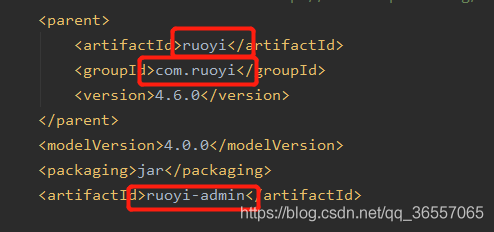
<parent>
<artifactId>demo</artifactId>
<groupId>com.test</groupId>
<version>4.6.0</version>
</parent>
<modelVersion>4.0.0</modelVersion>
<packaging>jar</packaging>
<artifactId>demo-admin</artifactId>
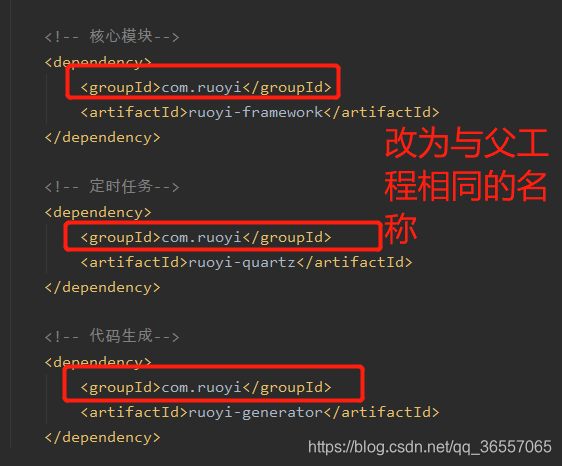
<!-- 核心模块-->
<dependency>
<groupId>com.test</groupId>
<artifactId>ruoyi-framework</artifactId>
</dependency>
<!-- 定时任务-->
<dependency>
<groupId>com.test</groupId>
<artifactId>ruoyi-quartz</artifactId>
</dependency>
<!-- 代码生成-->
<dependency>
<groupId>com.test</groupId>
<artifactId>ruoyi-generator</artifactId>
</dependency>
ruoyi-common模块
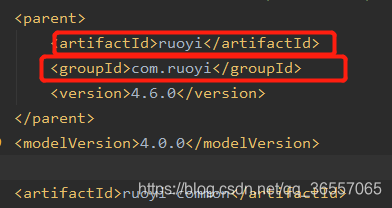
<parent>
<artifactId>demo</artifactId>
<groupId>com.test</groupId>
<version>4.6.0</version>
</parent>
<modelVersion>4.0.0</modelVersion>
<artifactId>ruoyi-common</artifactId>
ruoyi-framework模块

<parent>
<artifactId>demo</artifactId>
<groupId>com.test</groupId>
<version>4.6.0</version>
</parent>
<modelVersion>4.0.0</modelVersion>
<artifactId>ruoyi-framework</artifactId>
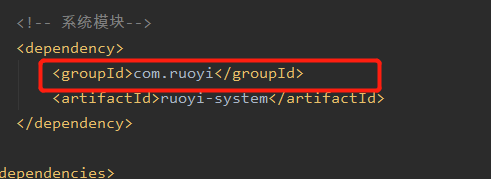
<!-- 系统模块-->
<dependency>
<groupId>com.test</groupId>
<artifactId>ruoyi-system</artifactId>
</dependency>
ruoyi-generator 模块
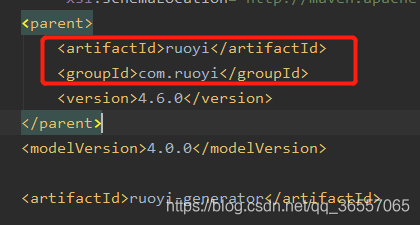
<parent>
<artifactId>demo</artifactId>
<groupId>com.test</groupId>
<version>4.6.0</version>
</parent>
<modelVersion>4.0.0</modelVersion>
<artifactId>ruoyi-generator</artifactId>
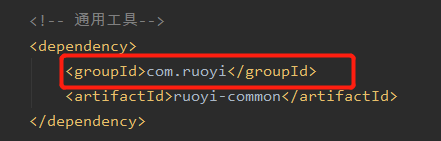
<!-- 通用工具-->
<dependency>
<groupId>com.test</groupId>
<artifactId>ruoyi-common</artifactId>
</dependency>
ruoyi-quartz 模块
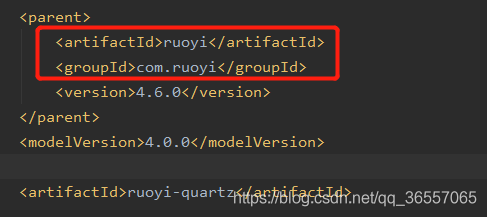
<parent>
<artifactId>demo</artifactId>
<groupId>com.test</groupId>
<version>4.6.0</version>
</parent>
<modelVersion>4.0.0</modelVersion>
<artifactId>ruoyi-quartz</artifactId>
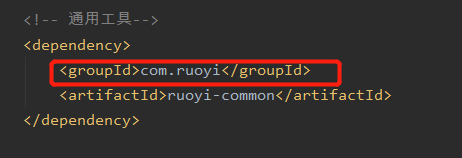
<!-- 通用工具-->
<dependency>
<groupId>com.test</groupId>
<artifactId>ruoyi-common</artifactId>
</dependency>
ruoyi-system 模块
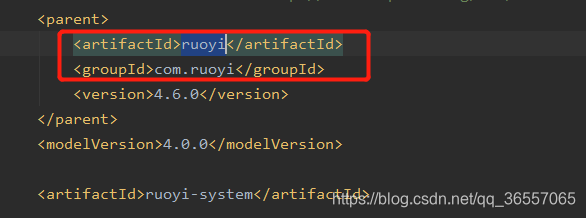
<parent>
<artifactId>demo</artifactId>
<groupId>com.test</groupId>
<version>4.6.0</version>
</parent>
<modelVersion>4.0.0</modelVersion>
<artifactId>ruoyi-system</artifactId>

<!-- 通用工具-->
<dependency>
<groupId>com.test</groupId>
<artifactId>ruoyi-common</artifactId>
</dependency>
4. 修改磁盘项目文件夹名称
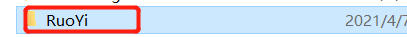
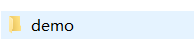
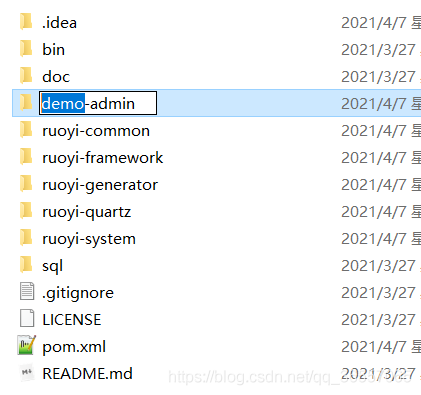
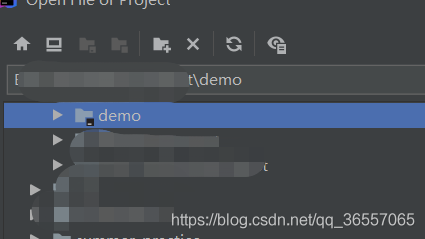
最后重新打开项目即可。
本文转自 https://blog.csdn.net/qq_36557065/article/details/115488387,如有侵权,请联系删除。
文章评论